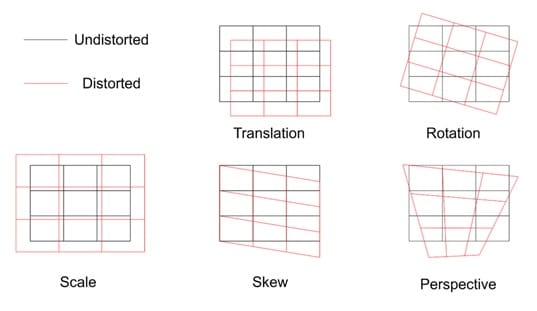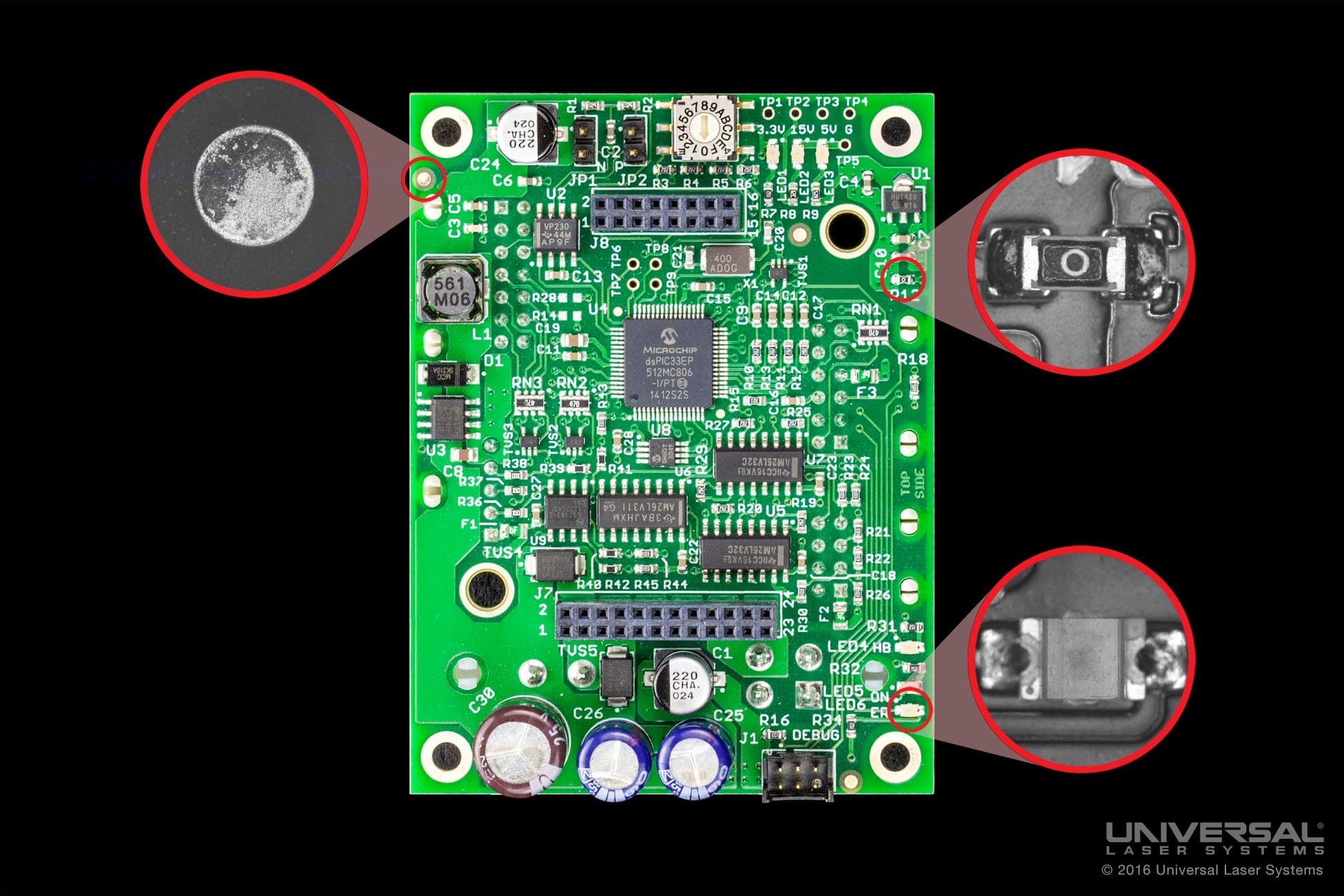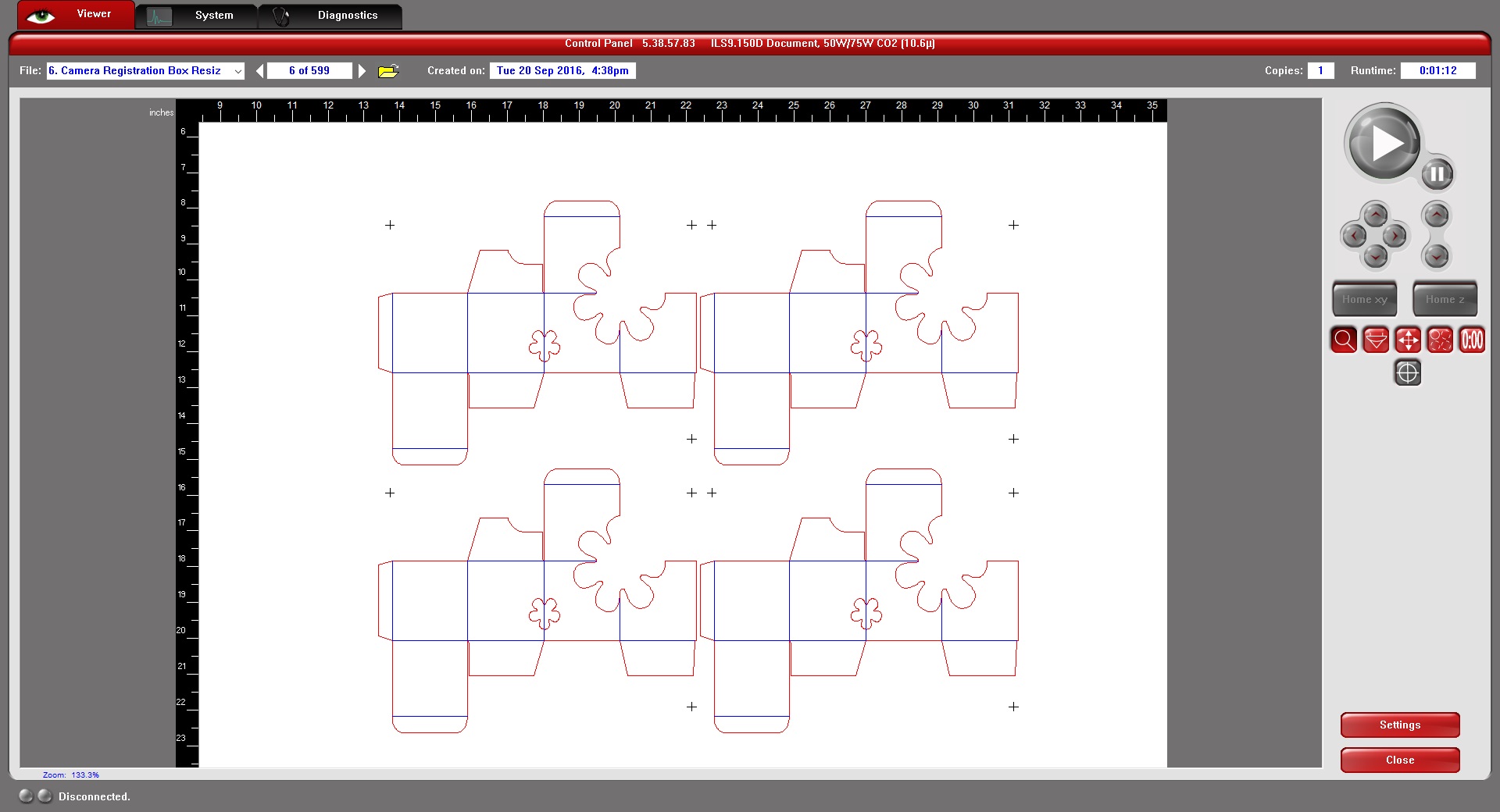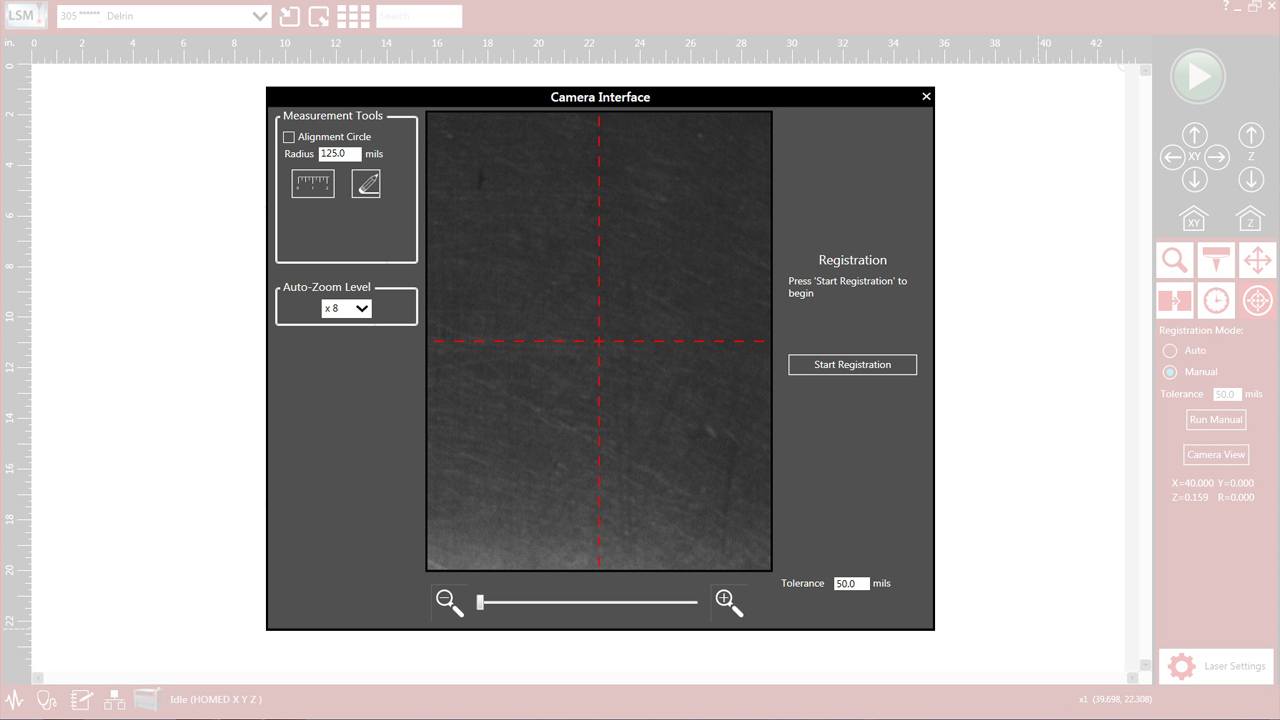Universal Camera Registration
The Universal Camera Registration (UCR) option features a camera that locates and determines the exact positions of registration marks on materials inside the laser system. Software adjusts the predefined cut-path to fit the material. A laser system user simply places material close to the correct position in the laser system, and the UCR automatically makes adjustments to the cut-path to fit the material where it is placed.
- Exceptional Processing Accuracy
Universal Camera Registration can substantially increase process accuracy and repeatability without the need for complex fixturing. - Enhanced Productivity
Built in tools to support both single cycle processes, and automation capabilities for higher volume manufacturing. - Intuitive User Interface
The process of setting up and running camera registration is simple, intuitive, and requires only minimal training.
Exceptional Processing Accuracy
Many laser material processing tasks require alignment with features on the material. There are several examples of this such as print-cut where the laser system is used to cut out a feature on the material after it has been through a printing process. In these types of applications users often turn to constructing mechanical fixtures to hold the part or material in a specific location and align the laser process to that fixture.
Mechanical fixturing solutions are adequate for some visual applications but have several drawbacks. They can be both time consuming and expensive to create. Aligning the process to the fixture, setting proper focus, allowing adequate ventilation for byproduct removal, and ensuring that the fixture does not interfere with the laser systems moving components can all be error prone tasks. Additionally, if the process is to be repeated in the future, fixtures must be stored and the operator must go through the setup procedure each time.
Universal Camera Registration (UCR) reduces the need for mechanical fixtures while simultaneously providing higher accuracy and repeatability. UCR uses a high resolution camera inside of the system carriage to visually identify features on the part to be processed corresponding to registration marks within the design file. This information is used to align the design file to the material.
UCR can compensate for a wide variety of pre-process and material distortions which typify manufacturing processes which precede laser material modification. Specifically, UCR can adjust the following to ensure nearly perfect registration between the geometry of the material and laser process:
- Translation
Relocating the design file on the X-Y plane. This is the most common adjustment when the material is placed into the system by hand. This function can be accomplished with a single registration mark. - Rotation
Rotation of the design file on the X-Y plane. Rotation requires at least two registration marks on the material and is frequently necessary when materials are placed into the system by hand. This is an important compensation mechanism since even a few degrees of rotation misalignment can cause serious processing issues. - Scale
Changing the size of the design file to match the material. Behind Translation and Rotation, Scale can be a major contributor to misalignment. Materials such as paper, thin films and fabrics often stretch when handled and also change size with temperature and humidity. If left uncompensated, these can cause misalignments which can be easily seen by the naked eye. To adjust the scale, at least two registration marks are required. - Skew
Adjustment of the angle between the X and Y axis. Skew is more subtle than any of the previous distortions however, and for the highest precision and quality, it cannot be ignored. Roll processes such as offset printing can cause shear distortions to occur if the rollers are not perfectly uniform in diameter or if the incoming material is stretched on one side relative to another. UCR requires at least three registration points to perform skew compensation. - Perspective
An adjustment on the 3D point of view of the design file. Perspective adjustment is required for the highest precision applications. While less common, several manufacturing processes can generate perspective style distortions on the material and, if not properly accounted for, can fail to meet tight tolerance specifications.
- Translation
Enhanced Productivity
Flexible Registration Mark Types
The UCR allows the user to select from a variety of standard registration marks such as crosshairs and circles. When a design file is generated with these types of marks, the system can automatically identify them on the material leading to both high productivity and flexibility.
In addition to the set of standard registration marks, UCR can use virtually any feature on the part as a point of registration. For example, if a process is to be performed on a printed circuit board, then any feature on that board can be used as a registration point: the center of a screw hole, a small capacitor, a via hole, or a conductive trace.
Manual and Automatic Registration Modes
UCR provides manual and automatic modes for aligning design files to materials. The manual method is useful for processing a relatively small number of parts. In this mode, the user selects the location of each registration mark as seen through the camera. Once all of the locations have been acquired, the process may proceed as usual.
In automatic mode the user simply selects the center location of each registration mark through the interactive software to train the laser system on each registration mark. The UCR will then capture an image of those marks and store them for later use. Each time a new instance is placed in the machine (used as a laser cutter, laser engraver, laser marker, or a combination of such), the UCR automatically recalls the images and locates them using the onboard camera. Automatic mode is useful in batch production where several parts must be produced at a time.
Process Duplication
Often times there will be multiple parts on a single material each requiring compensation by the UCR. In these instances, the duplication feature within the Universal Control Panel or Laser System Manager can be used to repeat the registration process across an array of parts. This will align the design file of each part perfectly generating extremely high quality processing on each instance.
Intuitive User Interface
Camera registration is a powerful and flexible tool, but is still easy to use. A typical workflow follows a basic pattern:
- The design file is created along with registration marks. These are points that match up to features on the pre-fabricated material. These can be any feature on the material which is easily recognizable by the onboard camera.
- The material is inserted into the laser system.
- The laser system uses the camera to find all of the registration marks on the material.
- The laser system calculates the correct displacement, rotation, scale, skew, and perspective of the user’s material.
- The cut or mark paths are corrected to fit the material and the material is processed.